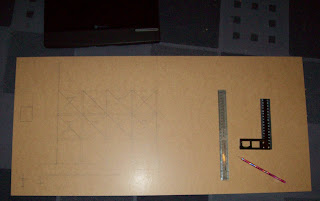To the right is my initial design plan, using a document based on the cockpit dimensions I then expanded a copy of a stock photo to match. Very easy to do, and I hope quite accurate using the freeware OpenOffice.org 'Draw' program. The scales down the sides are in CM.
With semi-transparent overlays I then worked out where I could put my monitor behind the panel. Now trying to work out what to put behind this to hold up the panel once made.
I want to use a joystick interface card to handle the switches, and also re-use my desktop aviator panel. With the support for rotary encoders I hope to mount mini rotary encoders on the surface of the panel to make working instrument knobs. Cables will run behind the panel and sticky back felt on the back of the board should hide them and protect the screen. Panel will be made of 2mm thick MDF.
Once I have the panel complete as a desktop version, I plan to build an enclosure in 2 parts (nose to panel / seating and sides) to house it. Hopefully it will fit through the doorways if we move. The lower picture shows the plan for a shelf at the bottom of the panel which will hold a joystick on the right, and the yoke on the left.

I am thinking of getting a Saitek throttle quad as this will not only neatly handle the single engine planes I fly, but also the complex SF-260 I relax in. Finally there will be a very small keyboard, already purchased from Maplin as I only have 1 PC and need a way to type updates like this.
I still need to workout how to do the annunciators which overlap the monitor edge so cant go through the panel. Radios / transponder will be handled by my go flight modules so should be no major issue.
Also I am still hunting around for some large white piper style switches, not found any as yet.
Unlike my current cockpit I am not going to use a poster, and I am going from scratch in the panel design. So now there are 3 main steps to get sorted:
1. A desktop version which sits on my existing desk but is 1:1 scale, and includes all my 'toys'.
2. A replacement for my desk which will hold the desktop panel, and provide space for the PC and pedals. Closed in to protect from house rabbits...
3. Sides for the seating area, also mounted on a base which will connect to the 'nose' and give a complete cockpit.
Now to get back to bits of paper, and work out how to make the 'desktop' part of this.